The Canon AE-1 Program instruction manual provides comprehensive guidance for operating the iconic 35mm SLR film camera, covering setup, shooting modes, and advanced techniques for both amateurs and professionals.
Overview of the Canon AE-1 Program
The Canon AE-1 Program is a 35mm single-lens reflex (SLR) film camera introduced by Canon in 1981. It builds on the legacy of the original AE-1, released in 1976, and offers enhanced features for both amateur and professional photographers. The camera is known for its versatility, with three automatic exposure (AE) modes: Programmed AE, Shutter-Speed Priority AE, and AE Flash. It also allows for manual override, giving users full control over settings. Compatible with Canon FD lenses and the Speedlite 168A dedicated flash, the AE-1 Program combines ease of use with advanced functionality. Its ergonomic design and intuitive controls make it a favorite among photographers seeking a balance between automation and creative control. The instruction manual is essential for mastering its capabilities and ensuring optimal performance.
Historical Background and Release
The Canon AE-1 Program was released in 1981, building on the success of the original AE-1, which debuted in 1976. The AE-1 was a groundbreaking camera that popularized SLR photography among amateurs due to its affordability and user-friendly design. By the time the AE-1 Program was introduced, over four million AE-1 units had been sold worldwide, solidifying its place in photography history. The AE-1 Program added advanced features like Program AE mode, offering greater versatility for both amateur and professional photographers. Its release marked a significant milestone in Canon’s journey to innovate and democratize high-quality photography equipment, ensuring the AE-1 Program remains a beloved and iconic camera to this day.
Key Features of the Canon AE-1 Program
The Canon AE-1 Program stands out with its three automatic exposure modes: Programmed AE, Shutter-Speed Priority AE, and AE Flash, along with manual override for full control. It features an electronically controlled shutter and compatibility with Canon FD lenses, ensuring optimal performance. The camera supports dedicated flash photography using the Speedlite 168A and offers advanced techniques like self-timer and multiple exposures. Designed for both amateurs and professionals, it combines ease of use with versatility, making it a timeless choice in film photography. Its durability and intuitive design have made it a favorite among photographers, allowing for creative experimentation and high-quality results.

Target Audience: Amateur and Professional Photographers
The Canon AE-1 Program is designed to cater to both amateur and professional photographers, offering a balance of simplicity and advanced features. Amateurs appreciate its intuitive interface and automatic modes, making it easy to learn and use. Professionals, on the other hand, value its manual override capabilities, compatibility with Canon FD lenses, and versatility in various shooting conditions. The camera’s durability and ergonomic design ensure it meets the demands of frequent use, while its creative potential appeals to those seeking artistic expression. Whether for casual photography or professional projects, the AE-1 Program remains a versatile and reliable choice, making it a timeless favorite among photographers of all skill levels.
Importance of the Instruction Manual
The Canon AE-1 Program instruction manual is an essential resource for mastering the camera’s features and optimizing its performance. It provides detailed explanations of the camera’s operation, including setup, shooting modes, and advanced techniques. For amateur photographers, the manual serves as a foundational guide, helping them understand the basics of photography and how to use the camera effectively. For professionals, it offers insights into leveraging the camera’s full potential, such as manual overrides and compatibility with external accessories like the Speedlite 168A flash. The manual also includes troubleshooting tips and maintenance advice, ensuring users can resolve common issues and extend the camera’s longevity. By following the manual, photographers can unlock the AE-1 Program’s creative possibilities and achieve exceptional results.

Operation Modes of the Canon AE-1 Program
The Canon AE-1 Program offers three primary operation modes: Program AE, Shutter-Speed Priority AE, and Manual Override, providing flexibility for both automatic and manual control over exposures.
Program AE Mode: Automatic Exposure
The Program AE Mode on the Canon AE-1 Program automatically sets both the shutter speed and aperture for optimal exposure, making it ideal for beginners or quick shooting situations. To activate this mode, the diaphragm-setting ring must be set to “Auto,” and the mode dial should be turned to the “Program” position. The camera then calculates the best exposure based on the lighting conditions, using its built-in light metering system. This mode is perfect for users who want hassle-free photography while still benefiting from the camera’s advanced features. It allows for minimal manual intervention, ensuring sharp and well-exposed images with ease. The Program AE Mode is a key feature that contributes to the camera’s reputation for versatility and user-friendliness.
Shutter-Speed Priority AE Mode
In Shutter-Speed Priority AE Mode, users can manually set the shutter speed while the camera automatically adjusts the aperture for optimal exposure. This mode is ideal for photographers who want to control motion effects, such as freezing fast-moving subjects or creating motion blur. To activate this mode, the mode dial is turned to the “Tv” position, and the shutter speed is selected using the shutter speed dial. The camera then calculates the appropriate aperture based on the selected shutter speed and lighting conditions. This mode is particularly useful in dynamic shooting situations where controlling the shutter speed is crucial for achieving the desired visual effect. It offers a balance between creative control and automated precision, making it a versatile option for photographers of all skill levels.
Manual Override: Full Control Over Settings
The Canon AE-1 Program offers a Manual Override mode, allowing photographers to take full control of both aperture and shutter speed settings. This mode is ideal for experienced users who prefer precise control over exposure parameters. To enable manual mode, the aperture ring on the lens is turned to the desired f-stop, and the shutter speed dial is adjusted independently. Unlike other modes, there is no automatic adjustment, giving the user complete creative freedom. The LED indicators in the viewfinder provide exposure guidance, helping to ensure accurate settings. Manual Override is particularly useful for achieving specific artistic effects, such as controlling depth of field or creating intentional underexposure or overexposure. This feature makes the AE-1 Program a versatile tool for photographers who value precision and creativity in their work.
AE Flash Mode: Integration with External Flash Units
The AE Flash Mode on the Canon AE-1 Program allows seamless integration with external flash units, such as the Canon Speedlite 168A, for enhanced lighting control. In this mode, the camera automatically adjusts the aperture based on the flash output, ensuring proper exposure. The flash unit communicates with the camera’s metering system, providing accurate synchronization and balanced lighting. This mode is particularly useful for studio and portrait photography, where precise control over lighting is essential. The AE Flash Mode simplifies the process of working with external flash, enabling photographers to achieve professional-grade results with ease. By leveraging the compatibility of dedicated flash units, users can expand the camera’s capabilities and explore advanced lighting techniques. This feature underscores the AE-1 Program’s versatility in various photographic scenarios.

Setting Up the Camera
Setting up the Canon AE-1 Program involves assembling the camera with the lens, loading film, and understanding the viewfinder’s LED indicators for aperture control and metering.
Assembling the Camera: Lens and Accessories
Assembling the Canon AE-1 Program begins with attaching a Canon FD lens by aligning the lens mount and rotating until it clicks securely. Remove the rear lens cap and body cap before mounting. Ensure the lens is properly seated to maintain focus accuracy. Accessories like the Speedlite 168A flash unit can be attached via the hot shoe or PC socket for dedicated flash photography. Additionally, optional motor drives can be fitted for faster film advancement. Always refer to the manual for specific compatibility and attachment procedures to prevent damage and ensure optimal performance. Proper assembly is crucial for achieving precise control and high-quality results with the AE-1 Program.
Loading Film: Step-by-Step Instructions
Loading film into the Canon AE-1 Program is a straightforward process. Open the camera back by pulling the film rewind knob upward. Align the film cartridge with the chamber, ensuring the film leader matches the red mark inside. Gently push the cartridge until it clicks into place. Advance the film by turning the rewind knob counterclockwise until it stops, ensuring the leader is securely positioned. Close the camera back and advance the film to the first frame using the shutter button or film advance lever. Set the film speed (ISO) on the aperture ring or via the dedicated dial, depending on the lens. Always load film in low-light conditions to prevent exposure. Proper loading ensures accurate frame advancement and optimal image quality.
Understanding the Viewfinder: LED Indicators and Aperture Control
The Canon AE-1 Program’s viewfinder provides a clear, uncluttered view for precise composition. It features LED indicators that display essential shooting information, such as the selected aperture, shutter speed, and exposure warnings. The aperture control is managed via the lens aperture ring, allowing for manual adjustments or automatic settings in Program AE mode; The viewfinder also includes a metered manual (MM) mode indicator, confirming when settings are manually overridden. The built-in light meter ensures accurate exposure readings, with the LEDs alerting you to over- or underexposure. Proper use of the viewfinder and its indicators enables precise control over your photography, ensuring optimal results in various lighting conditions.

Advanced Shooting Techniques
The Canon AE-1 Program supports advanced techniques like self-timer, multiple exposures, and infrared film photography, offering creative control and versatility for photographers to explore unique artistic effects and styles.
Using the Self-Timer for Hands-Free Photography
The Canon AE-1 Program features a self-timer, enabling hands-free photography with a 10-second delay. This function is ideal for minimizing camera shake and including the photographer in group shots. To activate, set the self-timer lever to the “S” position and press the shutter button. The viewfinder’s LED indicator will blink during the countdown and light steadily when the shutter is about to release. Ensure the camera is stable, such as on a tripod, for sharp results. Note that the self-timer mode does not advance the film automatically; manual winding is required after each shot. This feature enhances creativity and convenience for photographers of all skill levels.
Multiple Exposure: Creating Artistic Effects
The Canon AE-1 Program allows photographers to create unique artistic effects through multiple exposures. This feature enables capturing two or more images on a single frame without advancing the film. To achieve this, simply refrain from winding the film after the first exposure. The camera’s mechanism will layer subsequent shots on the same frame, producing creative overlapping effects. This technique is ideal for experimenting with abstract compositions or blending subjects in innovative ways.
For best results, use a tripod to maintain consistent framing and ensure sharp focus. It’s also advisable to use a lower ISO film to prevent overexposure. Multiple exposures add a creative dimension to photography, making the AE-1 Program a versatile tool for artistic expression.
Shooting with Infrared Film: Special Considerations
Shooting with infrared (IR) film on the Canon AE-1 Program requires specific adjustments for optimal results. IR films are sensitive to infrared light, which is invisible to the human eye, producing unique, ethereal images. To use IR film effectively, mount an appropriate IR filter (e.g., R72) to block visible light. Note that the viewfinder will not display the IR effect, so composition must be planned carefully. Exposure settings may need manual adjustment, as IR film sensitivity differs from standard film. Load IR film in complete darkness or use a changing bag to avoid exposure to light. For precise focus, some lenses have an IR focusing mark; consult the lens manual for guidance. Experimentation is key, as results can vary depending on the subject and lighting conditions.

Additional Features and Accessories
The Canon AE-1 Program supports dedicated flash photography with the Speedlite 168A and is compatible with Canon FD lenses for optimal performance. Accessories like carrying straps and cases enhance portability and protection.
Dedicated Flash Photography: Speedlite 168A Compatibility
The Canon AE-1 Program seamlessly integrates with the Speedlite 168A flash unit, offering advanced flash photography capabilities. This compatibility enhances low-light shooting, providing precise illumination and creative control. The Speedlite 168A is specifically designed to work with the AE-1 Program, ensuring automatic flash exposure and manual override options. Users can achieve professional-grade results by leveraging the camera’s TTL (Through-The-Lens) metering compatibility with the flash. The dedicated flash system simplifies operation, allowing photographers to focus on composition and creativity. Proper synchronization and flash-to-subject distance are crucial for optimal results. This feature is particularly beneficial for portrait and event photography, making the AE-1 Program a versatile tool for diverse lighting conditions.
Using the Canon FD Lens: Optimal Performance
The Canon FD lens is specifically designed for optimal performance with the AE-1 Program, ensuring precise aperture control and metering. These lenses feature a unique breech-mount system, enabling quick and secure attachment to the camera body. For automatic exposure (AE) photography, the FD lens communicates seamlessly with the camera’s metering system, providing accurate results. Always use a Canon FD lens for AE modes to maintain proper functionality. Non-FD lenses can be used in manual mode but require manual stop-down metering. Regularly clean and inspect the lens for damage to ensure sharp, clear images. The FD series offers a wide range of focal lengths, from wide-angle to telephoto, catering to various photographic needs. Proper lens care and compatibility maximize the camera’s potential, delivering exceptional image quality for both amateur and professional photographers.
Carrying the Camera: Safety and Portability Tips
Properly carrying the Canon AE-1 Program ensures safety and portability. Always use a sturdy camera case or bag to protect the camera and lens from scratches and impacts. Attach the provided neck strap for added stability and convenience while shooting. Avoid exposing the camera to extreme temperatures or humidity, as this may damage internal components. When not in use, store the camera in a dry, cool place. Regularly inspect the camera and accessories for wear and tear. For added protection, use a lens cap to prevent dust and damage to the lens. Consider using a film case to safely store and transport exposed or unexposed film rolls. By following these tips, you can ensure the longevity and optimal performance of your Canon AE-1 Program.

Care and Maintenance
Regular cleaning of the Canon AE-1 Program is essential to maintain performance. Use a soft cloth to wipe the camera body and lens, avoiding harsh chemicals. Store the camera in a cool, dry place to prevent moisture damage. For extended periods of non-use, ensure the battery is removed to avoid corrosion. Proper care extends the camera’s lifespan and ensures optimal functionality.
Cleaning the Camera and Lens
Regular cleaning is crucial to maintain the Canon AE-1 Program’s performance and longevity. Use a soft, dry cloth to gently wipe the camera body, removing dirt and fingerprints. For the lens, use a microfiber cloth and a small amount of lens cleaning solution, avoiding harsh chemicals. Clean the viewfinder and mirror with a soft brush or cloth, ensuring no debris interferes with visibility. Avoid touching the lens surface to prevent smudging. Cleaning should be done periodically to prevent dust buildup. Proper maintenance ensures sharp images and optimal camera functionality. Always handle the camera with care to avoid scratches and damage. Regular cleaning routines will keep your Canon AE-1 Program in excellent working condition for years.
Storage and Transportation Tips
Proper storage and transportation of the Canon AE-1 Program are essential to maintain its functionality and longevity. Store the camera in a cool, dry place away from direct sunlight and moisture. Use a protective case or pouch to prevent scratches and dust accumulation. When transporting, ensure the lens is capped and the camera is securely packed to avoid shocks or impacts. Avoid exposing the camera to extreme temperatures or humidity, as this can damage internal components. Always handle the camera with care, especially when moving or storing it. Regularly inspect the camera and lens for dust or debris before and after storage. Proper storage and transportation practices will help preserve the camera’s condition and ensure optimal performance for years to come.
Regular Maintenance for Longevity
Regular maintenance is crucial to ensure the Canon AE-1 Program continues to function optimally. Clean the camera and lens regularly using a soft, dry cloth and a brush to remove dust and debris. Avoid using harsh chemicals or abrasive materials that could damage the surfaces. Inspect the camera and lens for signs of wear or damage, addressing any issues promptly. Lubricate mechanical parts as needed to maintain smooth operation. Store the camera in a cool, dry environment when not in use, and avoid exposing it to extreme temperatures or humidity. By following these maintenance practices, you can extend the life of your Canon AE-1 Program and ensure it remains in excellent working condition for years to come.
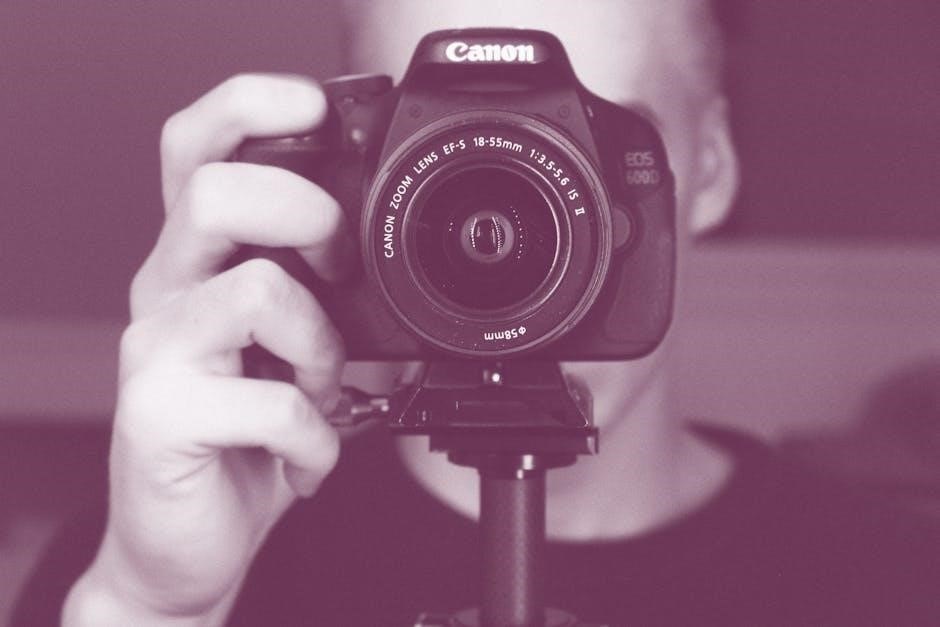
Troubleshooting Common Issues
The manual provides solutions for common problems like shutter malfunctions, exposure errors, and film loading issues, ensuring photographers can quickly resolve issues and continue shooting effectively.
Resolving Shutter Malfunctions
Shutter malfunctions in the Canon AE-1 Program can often be resolved by checking the battery power and ensuring proper film loading. If the shutter fails to release, try using the self-timer or a remote release to activate it. Clean the shutter curtains and ensure no obstructions are present. If issues persist, consult a professional technician to avoid further damage. Regular maintenance and proper handling can prevent such malfunctions, ensuring smooth operation of the camera.

Fixing Exposure Errors
Exposure errors with the Canon AE-1 Program can often be corrected by adjusting settings or checking film speed. Ensure the ISO is set correctly on the lens and camera. In Program AE mode, reset the aperture ring to “Auto” and check the viewfinder LEDs for proper exposure. For Shutter-Speed Priority, adjust the aperture manually. In Manual mode, recalibrate aperture and shutter speed. Clean the lens and ensure no obstructions block light. Use a light meter for accurate readings. If issues persist, refer to the manual for troubleshooting or consult a professional. Proper technique and regular maintenance can help prevent exposure errors, ensuring optimal image quality for both amateur and professional photographers.
Addressing Film Loading Problems
Film loading issues with the Canon AE-1 Program can be resolved by ensuring the film is properly seated and aligned. Open the camera back gently, insert the film cartridge, and pull the film leader to the take-up spool. Align the film’s perforations with the spool’s teeth and advance the film by turning the rewind knob. Close the back firmly but avoid forcing it. If the film fails to advance, check for jams or improper seating. Rewind the film completely before reloading if necessary. Ensure the film counter resets correctly after loading. If problems persist, consult the manual for detailed instructions or seek professional assistance. Proper film loading is essential for smooth operation and high-quality results with the Canon AE-1 Program.

The Canon AE-1 Program manual guides users through its versatile features, ensuring easy operation for both amateurs and professionals. Mastering the camera requires practice and manual exploration;
The Canon AE-1 Program is a 35mm SLR film camera released in 1981, offering three primary operation modes: Program AE, Shutter-Speed Priority AE, and Manual Override. It features an electronically controlled shutter, aperture priority, and compatibility with Canon FD lenses. The camera supports automatic exposure modes for ease of use, while manual controls provide creative flexibility. Additional features include a self-timer, dedicated flash compatibility, and the ability to shoot with infrared film. Designed for both amateur and professional photographers, the AE-1 Program combines versatility with intuitive operation, making it a timeless choice for film photography enthusiasts. Its durability and ease of use have cemented its legacy as a beloved camera in the photography community.
The Importance of the Instruction Manual for Optimal Use
The Canon AE-1 Program instruction manual is essential for unlocking the camera’s full potential, offering detailed guidance for both amateur and professional photographers. It provides clear instructions on mastering the camera’s operation modes, including Program AE, Shutter-Speed Priority, and Manual Override. The manual also covers essential techniques like loading film, using the viewfinder, and troubleshooting common issues. By understanding the manual, users can optimize their photography skills, explore advanced features, and maintain the camera’s longevity. Whether you’re a novice learning the basics or an experienced photographer refining your craft, the manual serves as an invaluable resource to ensure you get the most out of your Canon AE-1 Program.
Final Tips for Mastering the Canon AE-1 Program
To truly master the Canon AE-1 Program, practice is key. Experiment with all operation modes, from Program AE to Manual Override, to understand their strengths in different lighting conditions. Always ensure proper film loading and handling to avoid wastage. Familiarize yourself with the viewfinder’s LED indicators for precise aperture control. Regularly clean and maintain the camera to uphold its performance. When using flash, consider the dedicated Speedlite 168A for optimal results. For advanced techniques, explore multiple exposures and infrared film photography. Refer back to the manual for troubleshooting common issues like shutter malfunctions or exposure errors. By combining hands-on experience with the manual’s guidance, you’ll unlock the full creative potential of the Canon AE-1 Program and elevate your photography skills.